Project Home is on Github, downloads pages are on Sourceforge and Github, md5-sha , Discussion Group
Recent Releases
Release 2025-03 of June 28th, 2025
Highlights (*): Python-3.12.10, Python-3.13.5, numpy-2.2.6, duckdb-1.3.0, spyder-6.0.7, whl variant with 'to install' standard wheels
- WinPython64-3.12.10.1dot = Python 3.12.10 64bit only : Changelog, Packages
- WinPython64-3.12.10.1slim = Python 3.12.10 64bit with PyQt5 + Spyder: Changelog, Packages
- WinPython64-3.12.10.1whl = Python 3.12.10 64bit with PyQt5 + Spyder: Changelog, Packages
- WinPython64-3.13.5.0dot = Python 3.13.5 64bit only : Changelog, Packages
- WinPython64-3.13.5.0slim = Python 3.13.5 64bit with PyQt5 + Spyder : Changelog, Packages
- WinPython64-3.13.5.0whl = Python 3.13.5 64bit with PyQt5 + Spyder : Changelog, Packages
WinPython 3.12 Downloads (**) via SourceForge and Github
WinPython 3.13 Downloads (**) via SourceForge and Github
Release 2025-02 of May 4th, 2025
Highlights (*): Python-3.12.10, Python-3.13.3, numpy-2.2.4, duckdb-1.2.2, jupyterlab-4.4.1, spyder-6.0.5, a requirement with hash-256
- WinPython64-3.12.10.0dot = Python 3.12.10 64bit only : Changelog, Packages
- WinPython64-3.12.10.0slim = Python 3.12.10 64bit with PyQt5 + Spyder - Torch: Changelog, Packages
- WinPython64-3.13.3.0dot = Python 3.13.3 64bit only : Changelog, Packages
- WinPython64-3.13.3.0slim = Python 3.13.3 with PyQt5 + Spyder : Changelog, Packages
WinPython 3.12 Downloads (**) via SourceForge and Github
WinPython 3.13 Downloads (**) via SourceForge and Github
Release 2025-01 of March 1st, 2025
Highlights (*): Python-3.12.9, Python-3.13.2, scipy-1.15.1, numba-0.61.0, jupyterlab-4.3.5, scikit-learn-1.6.1
- WinPython64-3.12.9.0dot = Python 3.12.9 64bit only : Changelog, Packages
- WinPython64-3.12.9.0slim = Python 3.12.9 64bit with PyQt5 + Spyder - Torch: Changelog, Packages
- WinPython64-3.13.2.0dot = Python 3.13.2 64bit only : Changelog, Packages
- WinPython64-3.13.2.0slim = Python 3.13.2 64bit only : Changelog, Packages
WinPython 3.12 Downloads (**) via SourceForge and Github
WinPython 3.13 Downloads (**) via SourceForge and Github
Release 2024-05 of January 3rd, 2025
Highlights (*): Python-3.12.8, Python-3.13.1, Numpy-2.1.3, scipy-1.14.1, numba-0.61.0rc3, jupyterlab-4.3.4, scikit-learn-1.6.0
- WinPython64-3.12.8.0dot = Python 3.12.8 64bit only : Changelog, Packages
- WinPython64-3.12.8.0slim = Python 3.12.8 64bit with PyQt5 + Spyder - Torch: Changelog, Packages
- WinPython64-3.13.1.0 = Python 3.13.1 64bit only : Changelog, Packages
- WinPython64-3.13.1.0slim = Python 3.13.1 64bit only : Changelog, Packages
WinPython 3.12 Downloads (**) via SourceForge and Github
WinPython 3.13 Downloads (**) via SourceForge and Github
Release 2024-04 of September 14th, 2024
Highlights (*): Python-3.11.9, Python-3.12.6, Python-3.13.0rc2, Numpy-2.0.1, Scipy-1.14.1, Torch-2.4.1, a slim version
- WinPython64-3.11.9.0dot = Python 3.11.9 64bit only : Changelog, Packages
- WinPython64-3.12.6.0dot = Python 3.12.6 64bit only : Changelog, Packages
- WinPython64-3.12.6.0slim = Python 3.12.6 64bit with PyQt5 + Spyder - Torch: Changelog, Packages
- WinPython64-3.12.6.0 = Python 3.12.6 64bit with PyQt5 + Spyder : Changelog, Packages
- WinPython64-3.13.0.1rc2 = Python 3.13.0rc2 64bit only : Changelog, Packages
- WinPython64-3.13.0.1rc2 = Python 3.13.0rc2 64bit only : Changelog, Packages
WinPython 3.11 Downloads (**) via SourceForge and Github
WinPython 3.12 Downloads (**) via SourceForge and Github
WinPython 3.13 Downloads (**) via SourceForge and Github
Release 2024-03 of June 22nd, 2024
Highlights (*): Python-3.12.4, Python-3.13.0b2 free-threading, Jupyterlab-4.2.2, Scipy-1.13.1, scikit_learn-1.5.0, Duckdb-1.0.0
- WinPython64-3.12.4.1dot = Python 3.12.4 64bit only : Changelog, Packages
- WinPython64-3.12.4.1 = Python 3.12.4 64bit with PyQt5 + Spyder : Changelog, Packages
- WinPython64-3.13.0.0dotb2b = Python 3.13.0b2 64bit only : Changelog, Packages
- WinPython64-3.13.0.0freeb2b = Python 3.13.0b2 64bit only : Changelog, Packages
WinPython 3.12 Downloads (**) via SourceForge and Github
WinPython 3.13 Downloads (**) via SourceForge and Github
Release 2024-02 of April 19th, 2024
Highlights (*): Python-3.12.3, Jupyterlab-4.1.5, Spyder-5.5.4, Numpy-1.26.4, Duckdb-0.10.1, Keras-3.1.1
- WinPython64-3.12.3.0dot = Python 3.12.3 64bit only : Changelog, Packages
- WinPython64-3.12.3.0 = Python 3.12.3 64bit with PyQt5 + Spyder : Changelog, Packages
- WinPython32-3.12.3.0dot = Python 3.12.3 32bit only : Changelog, Packages
WinPython 3.12 Downloads (**) via SourceForge and Github
Release 2024-01 of February 16th, 2024
Highlights (*): Python-3.11.8, Python-3.12.2, ortools-9.8.3296, Pandas-2.2.0, Scipy-1.12.0, Torch-2.2.0
- WinPython64-3.11.8.0dot = Python 3.11.8 64bit only : Changelog, Packages
- WinPython64-3.11.8.0 = Python 3.11.8 64bit with PyQt5 + Spyder + Torch : Changelog, Packages
- WinPython64-3.12.2.0dot = Python 3.12.2 64bit only : Changelog, Packages
- WinPython64-3.12.2.0 = Python 3.12.2 64bit with PyQt5 + Spyder : Changelog, Packages
WinPython 3.11 Downloads (**) via SourceForge and Github
WinPython 3.12 Downloads (**) via SourceForge and Github
Release 2023-04 of December 7th, 2023
Highlights (*): Python-3.11.6, Numpy-1.26, Spyder-5.5.0, Torch-2.1.1, hatch-1.7.0, keras-3.0.0
- WinPython64-3.11.6.0dot = Python 3.11.6 64bit only : Changelog, Packages
- WinPython64-3.11.6.0 = Python 3.11.6 64bit with PyQt5 + Spyder + Torch : Changelog, Packages
- WinPython64-3.12.0.1b5dot = Python 3.12.0 64bit only : Changelog, Packages
- WinPython64-3.12.0.1b5 = Python 3.12.0 64bit with PyQt5 + Spyder : Changelog, Packages
WinPython 3.11 Downloads (**) via SourceForge and Github
WinPython 3.12 Beta Downloads (**) via SourceForge and Github
Release 2023-03 of September 28th, 2023
Highlights (*): Python-3.11.5, Jupyterlab-4.0.6, Numpy-1.25, pandas-2.1.1, scipy-1.11.1, scikit_learn-1.3.1, Poetry
- WinPython64-3.11.5.0dot = Python 3.11.5 64bit only : Changelog, Packages
- WinPython64-3.11.5.0 = Python 3.11.5 64bit with PyQt5 + Spyder + Torch : Changelog, Packages
- WinPython64-3.11.5.0mkl = Python 3.11.5 64bit with PyQt5 + Spyder + Mkl : Changelog, Packages
WinPython 3.11 Downloads (**) via SourceForge and Github
Release 2023-02 of July 15th, 2023
Highlights (*): Python-3.11.4, pandas-2.0.2, SQLalchemy-2.0.15, Jupyterlab-3.6.5, opencv_python, qrcode, python_barcode
- WinPython64-3.11.4.0dot = Python 3.11.4 64bit only : Changelog, Packages
- WinPython64-3.11.4.0 = Python 3.11.4 64bit with PyQt5 + Spyder + Torch : Changelog, Packages
WinPython 3.11 Downloads (**) via SourceForge and Github
Release 2023-01 post1 of May 27th, 2023
Highlights (*): two fixes versus 2023-01 : WinPython Control Panel and upgrade to toolz-0.12.0
- WinPython64-3.10.11.1dot = Python 3.10.11 64bit only : Changelog, Packages
- WinPython32-3.10.11.1dot = Python 3.10.11 32bit only : Changelog, Packages
- WinPython64-3.10.11.1 = Python 3.10.11 64bit with PyQt5 + Spyder + Torch : Changelog, Packages
- WinPython64-3.11.3.1dot = Python 3.11.3 64bit only : Changelog, Packages
- WinPython64-3.11.3.1 = Python 3.11.3 64bit with PyQt5 + Spyder + Torch : Changelog, Packages
WinPython 3.10 Downloads (**) via SourceForge and Github
WinPython 3.11 Downloads (**) via SourceForge and Github
Release 2023-01 of May 25th, 2023
Highlights (*): a full WinPython-3.11, Spyder-5.4.3, Panel-1.0.2, Torch-2.0.2, Polars-0.17.11, Duckdb-0.8.0
- WinPython64-3.10.11.0dot = Python 3.10.11 64bit only : Changelog, Packages
- WinPython32-3.10.11.0dot = Python 3.10.11 32bit only : Changelog, Packages
- WinPython64-3.10.11.0 = Python 3.10.11 64bit with PyQt5 + Spyder + Torch : Changelog, Packages
- WinPython64-3.11.3.0dot = Python 3.11.3 64bit only : Changelog, Packages
- WinPython64-3.11.3.0 = Python 3.11.3 64bit with PyQt5 + Spyder + Torch : Changelog, Packages
WinPython 3.10 Downloads (**) via SourceForge and Github
WinPython 3.11 Downloads (**) via SourceForge and Github
Release 2022-04 of January 22nd, 2023
Highlights (*): Spyder-5.4.2, Ipython-8.7.0, Torch-1.13.1, Polars-0.15.6, Duckdb-0.6.0
- WinPython64-3.10.9.0dot = Python 3.10.9 64bit only : Changelog, Packages
- WinPython32-3.10.9.0dot = Python 3.10.9 32bit only : Changelog, Packages
- WinPython64-3.10.9.0 = Python 3.10.9 64bit with PyQt5 + Spyder + Torch : Changelog, Packages
- WinPython64-3.11.1.0dot = Python 3.11.1 64bit only : Changelog, Packages
- WinPython64-3.11.1.0 = Python 3.11.1 64bit with PyQt5 + Spyder + Torch : Changelog, Packages
WinPython 3.10 Downloads (**) via SourceForge and Github
WinPython 3.11 Downloads (**) via SourceForge and Github
Release 2022-03 of October 30th, 2022
Highlights (*): Jupyterlab-3.5.0, Pandas-1.5.1, Numpy-1.23.4, Seaborn-0.12.1, Panel-0.14.1, Duckdb-0.5.1
- WinPython64-3.10.8.0dot = Python 3.10.8 64bit only : Changelog, Packages
- WinPython32-3.10.8.0dot = Python 3.10.8 32bit only : Changelog, Packages
- WinPython64-3.10.8.0 = Python 3.10.8 64bit with PyQt5 + Spyder + Torch : Changelog, Packages
- WinPython64-3.11.0.1dot = Python 3.11.0 64bit only : Changelog, Packages
- WinPython64-3.11.0.1 = Python 3.11.0 64bit with PyQt5 + Spyder + Torch : Changelog, Packages
WinPython 3.10 Downloads (**) via SourceForge and Github
WinPython 3.11 Downloads (**) via SourceForge and Github
Release 2022-02 of July 16th, 2022
Highlights (*): Jupyterlab-3.4.3, Spyder-5.4.0.dev0, Pandas-1.4.3, Numpy-1.22.4+mkl, Torch-1.12.0
- WinPython64-3.8.12.3dot = PyPy3.8-v7.3.9 64bit only : Changelog, Packages
- WinPython64-3.8.12.3 = PyPy3.8-v7.3.9 64bit + PySide6 : Changelog, Packages
- WinPython64-3.10.5.0dot = Python 3.10.5 64bit only : Changelog, Packages
- WinPython32-3.10.5.0dot = Python 3.10.5 32bit only : Changelog, Packages
- WinPython64-3.10.5.0 = Python 3.10.5 64bit with MKL + PyQt5 + Spyder + Torch : Changelog, Packages
WinPython 3.8 Downloads (**) via SourceForge and Github
WinPython 3.10 Downloads (**) via SourceForge and Github
Release 2022-01 of May 3rd, 2022
Highlights (*): Jupyterlab-3.3.4, Spyder-5.3.0, Pandas-1.4.2, Pyside6 for PyPy
- WinPython64-3.8.12.2dot = PyPy3.8-v7.3.9 64bit only : Changelog, Packages
- WinPython64-3.8.12.2 = PyPy3.8-v7.3.9 64bit + PySide6 : Changelog, Packages
- WinPython64-3.10.4.0dot = Python 3.10.4 64bit only : Changelog, Packages
- WinPython32-3.10.4.0dot = Python 3.10.4 32bit only : Changelog, Packages
- WinPython64-3.10.4.0 = Python 3.10.4 64bit with MKL + PyQt5 + Spyder + Torch : Changelog, Packages
- WinPython64-3.10.4.0blas = Python 3.10.4 64bit with PyQt5 + Spyder : Changelog, Packages
WinPython 3.8 Downloads (**) via SourceForge and Github
WinPython 3.10 Downloads (**) via SourceForge and Github
Release 2021-05 of January 25th, 2022
Highlights (*): Jupyterlab-3.2.8, Spyder-5.2.2, numpy-1.21.5+mkl, Pandas-1.4.0, Matplotlib-3.5.0, Pyside2-5.15.2.1, Numba-0.55.0, Wasmer-1.1.0
- WinPython64-3.9.10.0dot = Python 3.9.10 64bit only : Changelog, Packages
- WinPython32-3.9.10.0dot = Python 3.9.10 32bit only : Changelog, Packages
- WinPython64-3.9.10.0 = Python 3.9.10 64bit + PyQt5 + Spyder + Pytorch : Changelog, Packages
- WinPython64-3.10.2.0dot = Python 3.10.2 64bit only : Changelog, Packages
- WinPython32-3.10.2.0dot = Python 3.10.2 32bit only : Changelog, Packages
- WinPython64-3.10.2.0 = Python 3.10.2 64bit + Pyside2 + Jupyterlab : Changelog, Packages
WinPython 3.9 Downloads (**) via SourceForge and Github
WinPython 3.10 Downloads (**) via SourceForge and Github
Release 2021-04 of November 11th, 2021
Highlights (*): Jupyterlab-3.2.2, Spyder-5.1.5, numpy-1.20.3+mkl, scipy-1.7.2, scikit_learn-1.0.1, Pandas-1.3.4, Matplotlib-3.5.0pre, Pyside6-6.2.1, dash-2.0.0, streamlit-1.1.0
- WinPython64-3.7.12.0dotPyPy = PyPy3.7-v7.3.7 64bit only : Changelog, Packages
- WinPython64-3.7.12.0PyPy = PyPy3.7-v7.3.7 64bit + Jupyterlab : Changelog, Packages
- WinPython64-3.8.12.0dotPyPy = PyPy3.8-v7.3.7 64bit only : Changelog, Packages
- WinPython64-3.9.8.0dot = Python 3.9.8 64bit only : Changelog, Packages
- WinPython32-3.9.8.0dot = Python 3.9.8 32bit only : Changelog, Packages
- WinPython64-3.9.8.0post1 = Python 3.9.8 64bit + PyQt5 + Spyder + Pytorch : Changelog, Packages
- WinPython64-3.10.0.0dot = Python 3.10.0 64bit only : Changelog, Packages
- WinPython32-3.10.0.0dot = Python 3.10.0 32bit only : Changelog, Packages
- WinPython64-3.10.0.0 = Python 3.10.0 64bit + Pyside6 + Jupyterlab : Changelog, Packages
WinPython 3.7 Downloads (**) via SourceForge and Github
WinPython 3.8 Downloads (**) via SourceForge and Github
WinPython 3.9 Downloads (**) via SourceForge and Github
WinPython 3.10 Downloads (**) via SourceForge and Github
Release 2021-03 of July 4th, 2021
Highlights (*): numpy-1.21.0+mkl, scipy-1.7.0, scikit_learn-0.24.2, Pandas-1.2.5, Matplotlib-3.4.2, fastai-2.4
- WinPython64-3.7.10.0dotPyPy = PyPy3.7-v7.3.5 64bit only : Changelog, Packages
- WinPython64-3.7.10.0PyPy = PyPy3.7-v7.3.5 64bit + Jupyterlab : Changelog, Packages
- WinPython64-3.8.10.0dot = Python 3.8 64bit only : Changelog, Packages
- WinPython32-3.8.10.0dot = Python 3.8 32bit only : Changelog, Packages
- WinPython64-3.9.5.0dot = Python 3.9 64bit only : Changelog, Packages
- WinPython32-3.9.5.0dot = Python 3.9 32bit only : Changelog, Packages
- WinPython64-3.9.5.0 = Python 3.9 64bit + PyQt5 + Spyder + Pytorch : Changelog, Packages
WinPython 3.7 Downloads (**) via SourceForge and Github
WinPython 3.8 Downloads (**) via SourceForge and Github
WinPython 3.9 Downloads (**) via SourceForge and Github
Release 2021-02 of April 21th, 2021
Highlights (*): Spyder-5.0.1, VSCode-1.55.2.0, Jupyterlab_git-0.30.0, Matplotlib-3.4.1, Panel-0.11.3, Voila-0.2.9
- WinPython64-3.8.9.0dot = Python 3.8 64bit only : Changelog, Packages
- WinPython32-3.8.9.0dot = Python 3.8 32bit only : Changelog, Packages
- WinPython64-3.8.9.0 = Python 3.8 64bit + PyQt5 + Spyder + Pytorch: Changelog, Packages
- WinPython64-3.9.4.0dot = Python 3.9 64bit only : Changelog, Packages
- WinPython32-3.9.4.0dot = Python 3.9 32bit only : Changelog, Packages
- WinPython64-3.9.4.0 = Python 3.9 64bit + PyQt5 + Spyder + Pytorch : Changelog, Packages
- WinPython64-3.9.4.0cod = Python 3.9 64bit + PyQt5 + Spyder + VSCode : Changelog, Packages
WinPython 3.8 Downloads (**) via SourceForge and Github
WinPython 3.9 Downloads (**) via SourceForge and Github
Release 2021-01 of March 10th, 2021
Highlights (*): Spyder-4.2.3, Jupyterlab-3.0.9, VSCode-1.54.1.0, Pandas-1.2.3, SciPy-1.6.1, Numpy-1.20.1+mkl
- WinPython64-3.8.8.0dot = Python 3.8 64bit only : Changelog, Packages
- WinPython32-3.8.8.0dot = Python 3.8 32bit only : Changelog, Packages
- WinPython64-3.8.8.0 = Python 3.8 64bit + PyQt5 + Spyder + Pytorch: Changelog, Packages
- WinPython64-3.9.2.0dot = Python 3.9 64bit only : Changelog, Packages
- WinPython32-3.9.2.0dot = Python 3.9 32bit only : Changelog, Packages
- WinPython64-3.9.2.0 = Python 3.9 64bit + PyQt5 + Spyder + Pytorch : Changelog, Packages
- WinPython64-3.9.2.0cod = Python 3.9 64bit + PyQt5 + Spyder + VSCode : Changelog, Packages
WinPython 3.8 Downloads (**) via SourceForge and Github
WinPython 3.9 Downloads (**) via SourceForge and Github
Release 2020-05 of December 28st, 2020
Highlights (*): Spyder-4.2.1, VSCode-1.52.1, Pandas-1.1.5, scikit_learn-0.24.0, SciPy-1.5.4, Numpy-1.19.4+mkl
- WinPython64-3.8.7.0dot = Python 3.8 64bit only : Changelog, Packages
- WinPython32-3.8.7.0dot = Python 3.8 32bit only : Changelog, Packages
- WinPython64-3.8.7.0 = Python 3.8 64bit + PyQt5 + Spyder + Pytorch: Changelog, Packages
- WinPython64-3.8.7.0cod = Python 3.8 64bit + PyQt5 + Spyder + VSCode : Changelog, Packages
- WinPython64-3.9.1.0dot = Python 3.9 64bit only : Changelog, Packages
- WinPython32-3.9.1.0dot = Python 3.9 32bit only : Changelog, Packages
- WinPython64-3.9.1.0 = Python 3.9 64bit + PyQt5 + Spyder + Pytorch : Changelog, Packages
- WinPython64-3.9.1.0cod = Python 3.9 64bit + PyQt5 + Spyder + VSCode : Changelog, Packages
WinPython 3.8 Downloads (**) via SourceForge and Github
WinPython 3.9 Downloads (**) via SourceForge and Github
Release 2020-04 of October 31st, 2020
Highlights (*): Spyder-4.1.5, Jupyterlab-2.2.9, VSCode-1.50.0, Numpy-1.19.2+mkl, SciPy-1.5.3, PyQt5-Tools
- WinPython64-3.8.6.0dot = Python 3.8 64bit only : Changelog, Packages
- WinPython32-3.8.6.0dot = Python 3.8 32bit only : Changelog, Packages
- WinPython64-3.8.6.0 = Python 3.8 64bit + PyQt5 + Spyder + Pytorch: Changelog, Packages
- WinPython64-3.8.6.0cod = Python 3.8 64bit + PyQt5 + Spyder + VSCode : Changelog, Packages
- WinPython64-3.9.0.2dot = Python 3.9 64bit only : Changelog, Packages
- WinPython32-3.9.0.2dot = Python 3.9 32bit only : Changelog, Packages
- WinPython64-3.9.0.2 = Python 3.9 64bit + PyQt5 + Spyder + Pytorch : Changelog, Packages
- WinPython64-3.9.0.2cod = Python 3.9 64bit + PyQt5 + Spyder + VSCode : Changelog, Packages
WinPython 3.8 Downloads (**) via SourceForge and Github
WinPython 3.9 Downloads (**) via SourceForge and Github
Release 2020-03 of August 22nd, 2020
Highlights (*): Spyder-4.1.4, Jupyterlab-2.2.4, VSCode-1.48.0, Numpy-1.19.1+mkl, SciPy-1.5.2
- WinPython64-3.8.5.0dot = Python 3.8 64bit only : Changelog, Packages
- WinPython32-3.8.5.0dot = Python 3.8 32bit only : Changelog, Packages
- WinPython64-3.8.5.0 = Python 3.8 64bit + PyQt5 + Spyder : Changelog, Packages
- WinPython64-3.8.5.0cod = Python 3.8 64bit + PyQt5 + Spyder + VSCode : Changelog, Packages
- WinPython64-3.9.0.1dotrc = Python 3.9 64bit only : Changelog, Packages
- WinPython32-3.9.0.1dotrc = Python 3.9 32bit only : Changelog, Packages
- WinPython64-3.9.0.1codrc = Python 3.9 64bit + VSCode : Changelog, Packages
WinPython 3.8 Downloads (**) via SourceForge and Github
WinPython 3.9 Downloads (**) via SourceForge and Github
Release 2020-02 of May 30th, 2020
Highlights (*): Spyder-4.1.3, Jupyterlab-2.1.1, VSCode-1.45.1, scikit_learn-0.23.1, Cartopy-0.18.0, Trio-0.15.1
- WinPython64-3.7.7.1dot = Python 3.7 64bit only : Changelog, Packages
- WinPython32-3.7.7.1dot = Python 3.7 32bit only : Changelog, Packages
- WinPython64-3.7.7.1 = Python 3.7 64bit + PyQt5 + Spyder : Changelog, Packages
- WinPython64-3.7.7.1cod = Python 3.7 64bit + PyQt5 + Spyder + VSCode : Changelog, Packages
- WinPython64-3.8.3.0dot = Python 3.8 64bit only : Changelog, Packages
- WinPython32-3.8.3.0dot = Python 3.8 32bit only : Changelog, Packages
- WinPython64-3.8.3.0 = Python 3.8 64bit + PyQt5 + Spyder : Changelog, Packages
- WinPython64-3.8.3.0cod = Python 3.8 64bit + PyQt5 + Spyder + VSCode : Changelog, Packages
WinPython 3.7 Downloads (**) via SourceForge and Github
WinPython 3.8 Downloads (**) via SourceForge and Github

Overview
WinPython is a free open-source portable distribution of the Python programming language for Windows 10/11(***) and scientific and educational usage.

It is a full-featured (see our Wiki) Python-based scientific environment:
- Designed for scientists, data-scientists, and education (thanks to NumPy, SciPy, Sympy, Matplotlib, Pandas, pyqtgraph, etc.):
- interactive data processing and visualization using Python with Spyder and JupyterLab/IPython, or IDLE
- fully integrated Cython and Numba! See included example
- connectors (cffi, odbc, rpy2, scilab2py, requests, ...) for advanced users
- Portable:
- Runs out of the box(*) on any Windows 8+ with 2GB Ram (Jupyter Notebook will require a recent browser)
- The WinPython folder can be moved to any location (**) (local, network, USB drive) with most of the application settings
- Last WinPython version that is said to still work on Windows 7 should be WinPython64-3.8.9.0
- Flexible:
- You can install as many WinPython distributions as you want on the same machine: each one is isolated and self-consistent
- These installations can be of different versions of Python (3.7/.../3.13+)
- Customizable:
- The integrated WinPython Package Manager (WPPM) helps installing, uninstalling or upgrading Python packages
- It's also possible to install or upgrade packages using pip from the WinPython command prompt
- A configuration file allows you to set environment variables at runtime
WinPython is something different from other Python Distributions (see historic motivation and concept):
- non-invasive: WinPython lives entirely in its own directory, without any OS installation
- customizable: add your missing packages, zip the WinPython directory and give it to your students
- do your own version: a winpython-creator kit is made available for you

Portable or not, the choice is yours!
WinPython is a portable application, so the user should not expect any integration into Windows explorer during installation. However, the WinPython Control Panel or WinPython Package Manager allows to "register" your distribution to Windows (see screenshot below).
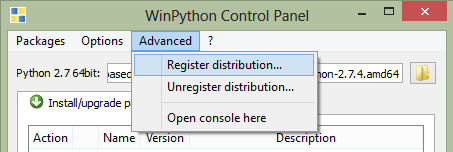
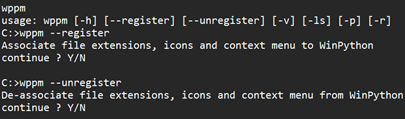
Registering your WinPython installation will:
- associate file extensions .py and .pyc to Python interpreter
- register Python icons in Windows explorer
- add context menu entries Edit with IDLE and Edit with Spyder for .py files
- register WinPython as a standard Python distribution (standard Python Windows installers will see WinPython in Windows registry)
(*) For recent WinPython, Windows 8..11 users may have to install missing system DLL Microsoft Visual C++ Redistributable for Visual Studio 2017..2019 (vc_redist_x86.exe for WinPython 32bit, vc_redist_x64.exe for Winpython 64bit)
(*) For best Winpython 2018-01 and later experience, it is recommended to have WinPython base directory path smaller than 37 characters. example: C:\Users\xxxxxxxx\Downloads\WinPython
(**) Since WinPython 2019-02, all installers are just 7zip auto-extracts.
(***) WinPython up to 2020-02 may still work for Windows 7 (report of 2021-02 working for some case do also exist)

